Access Hipyeh chat with your browser from PC or mobile
Manual of the use of the chat
Content
- License
- Common Prerequisites
- Installation
- Security
- Personalization
- Use
- Removing the Chat
- Updating the Software
- Contact
1. License
GPLv3, www.gnu.org/licenses/gpl-3.0
2. Common Prerequisites
- a few MB free discspace on the webserver, this is enough for the scripts and the temporary storage of the contributions.
- PHP 5.3 or higher.
- an option to create a new directory within the own webspace (avoids problems with already existing content).
- FTP, SCP or browser based transfer of the install data.
- some HTML practice to prepare the own chat start page.
If all prerequisites are satisfied the installation may start.
!Important! Before you start with any installation provide a good backup of your own webspace first.
3. Installation
It is recommended to install the chat into a separate folder. A collision with previously provided content will be avoided.
The script install.php and the whole directory must be copied into the folder create before.
The script install.php, invoked by the browser, will finish the installation process.
The address of the script should be as following: https://mydomain/mydirectory/install.php or http://mydomain/mydirectory/install.php
The script will ask for important parameters for the operation of the chat.
Among other things will be asked for:
- the login of the administrator
- the definition of a contribution, e.g. "post"
- the title of the chat
- the desired URL part of the address.
If all options are defined the click to the "Install" button will trigger the actual installation.
When this is finished the login to the chat is open.
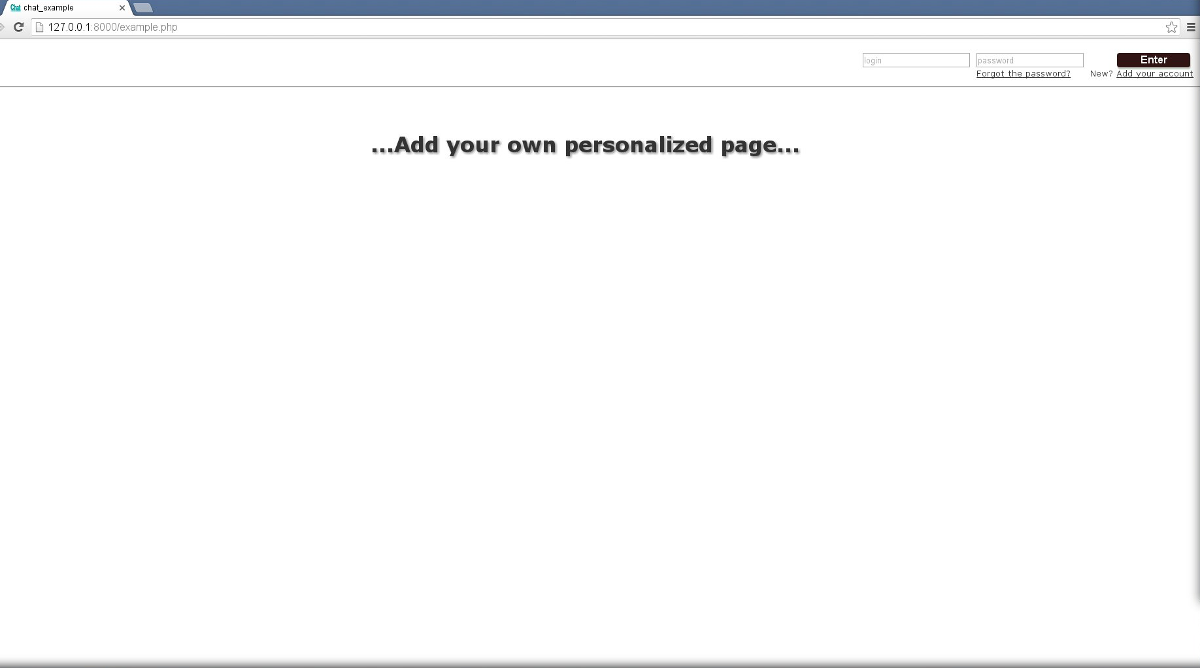
Directly after the very first installation the login of the administrator must be done.
As long as the installdata are present on the server the installation process can be redone. In order to avoid a security risk the install data should be removed from the server. It can be done by hand or by using the appropriate check in the install script.
4. Security
While communication the security is guaranteed by using the HTTPS protokoll. If HTTP is used contents and password might be read by third party.
At the server most of the data are stored in directories, which are marked as unreadable for the webserver by using .htaccess.
Only the scriptfile in the first level directory, the CSS, the JavaScript and the archives in the images folder are directly accessible.
Private content , including the private images or archives are visible for the chat participants only (if HTTPS is used!).
Contributions will be deleted after 1 day.
The scripts will not support a backup or offer something to recover data. But it is impossible to prevent the webhoster creating archive backup. The webhoster may provide the information about this.
5. Personalization
Some parts of the chat can be induvidualized. The following individual arquives will not be overwritten in case of an update or a consecutive install:
- <Language>/systemsrc/ <mychathomepagename> _entities_in.php
- <Language>/systemsrc/ <mychathomepagename> _entities_out.php
- <Language>/systemsrc/ <mychathomepagename> _terms.php
- <Language>/systemsrc/ <mychathomepagename> _initial.php
- <Language>/systemsrc/ <mychathomepagename> _imageofday.php
- favicon.ico
- images/logo.png
entities_in.php/_entities_out.php
Experts can modify and add some code that allows e.g. emoticons at the test input. The code of entities_in is positioned directly under the text input of the contributions. Entities_out corresponds to it at the text-formatting PHP-script.
terms
In case of an open chat the content is presented for new users as the terms of use. In case of a closed chat it is to the administrator to explain it to the user at the invitation.
imageofday
An image and a short message can be organized from time to time. The image of the day is shown very present in the main chat window.
favicon.ico
Quite a number of sites offering an own small icon for the browser. It will be provided by the archive favicon.ico. An own favicon can be prepared and improve the look of the site.
logo
That simple PNG will be shown on top of each page of the chat. An optimal size of it would be 149x95 pixels. The name and the type PNG are fixed by the source code and not exchangeable.
6. Use
- A user must login with login name and password.
- After the login to the chat all contributions are accessible and new ones might be submitted.
- Contributions may contain texts, images, or other documents.
- A user can delete its own contributions at any time. The administrator is allowed to delete any contribution of any user.
- A contribution is deleted by using the associated button with the "x".
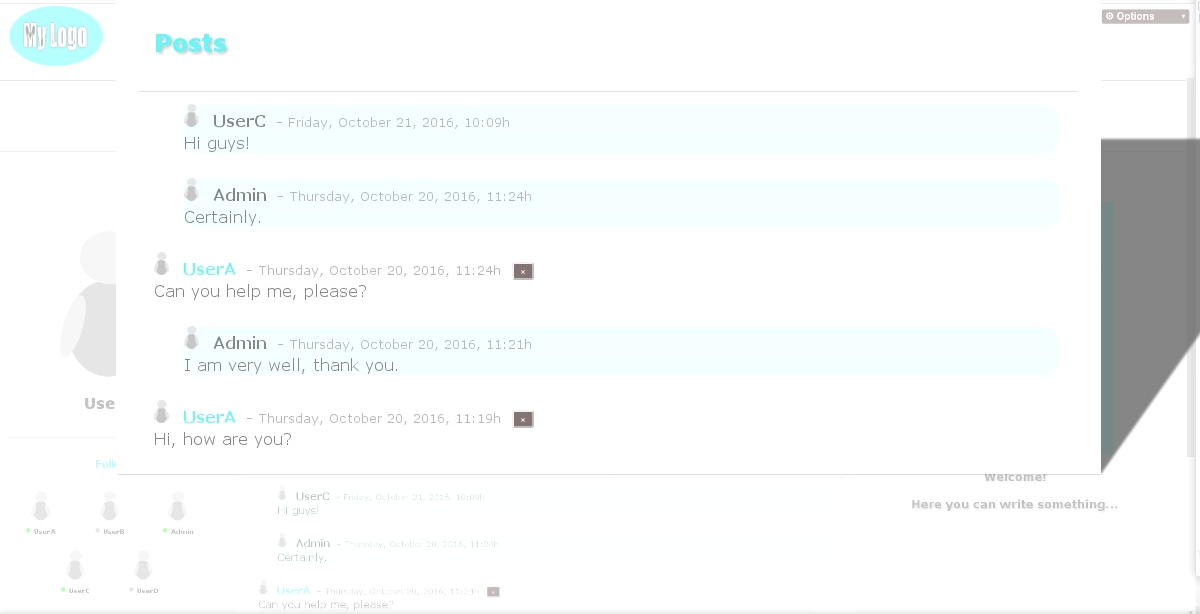
7. Removing the Chat
Just removing the prepared directory with its complete substructer guarantees the deinstallation of the chat. The chat and all its components are removed.
8. Updating the Software
The admistrator will find a link on the Admin-page which will inform about existing updates. Further information about updating, if possible, are to be found there.
9. Contact
In case of any question or suggestion, please, contact by e-mail: info@hipyeh.com
Powered by (c)Twymtmaker with (c)TwymtDB and (c)Twymt search!
